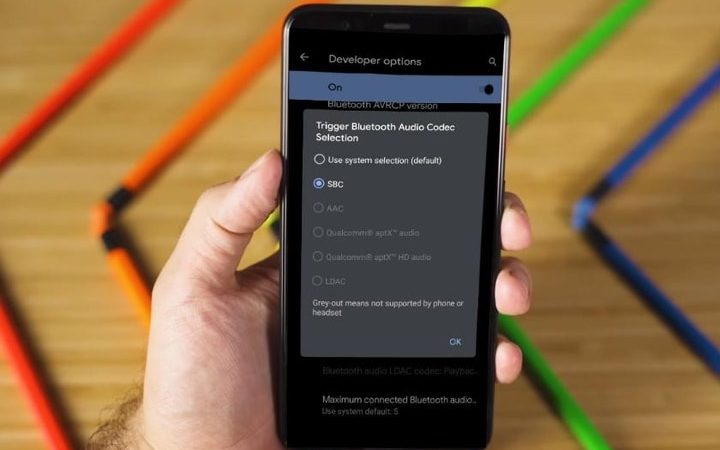6 Best plugins to configure amp in wordpress theme

In October 2015 Google announced a new standard, an open source initiative called Accelerated Mobile Pages , for AMP friends .
AMP is based on AMP HTML , a new format that allows you to create lighter versions of an ordinary web page .
Table of Contents
What is AMP trying to achieve ?
The story is simple, currently mobile browsers have a great weight in total Internet traffic and that makes Google want to favor them and encourage developers to create a standardized version for smartphones and tablets in which the connection is usually not so powerful.
AMP was born as a way to distribute content in an agile and fast way, for all types of devices, so that in any situation the content can be served as quickly as possible, even if 3G or 4G coverage is not available.
Although the AMP standard was presented in 2015 , it was not until February or March 2016 that the standard began to work, but when the most important digital newspapers began to work they quickly adapted, one of the first was El Pais in its digital version.
On the other hand, Google also adapted its search engine so that the results that have AMP showing them in the following way:
You may be wondering what it takes to implement AMP on a website , for example, on a WordPress .
If you have a website developed with your own code, you have to modify code, but if you have WordPress you can implement AMP using plugins , in fact, there are several options that we are going to show in this article.
Advantages of AMP ( Accelerated Mobile pages)
Obviously, if in a short time it has become a standard, it means that AMP has advantages and that Google has not been wrong .
From my point of view AMP has the following advantages:
- It radically improves the visibility of information from mobile devices, improves usability and the user can see the information in a much cleaner way.
- By simplifying the design, speed is radically improved, complexity is reduced and with that the download time of the web in general is reduced, helping in cases where loading speed is a problem.
- Google gives priority on mobile devices (results shown on mobile devices) to websites that implement AMP, this can benefit certain websites where the highest percentage of visitors enter from mobile.
The standard continues to advance and may receive updates and modifications throughout this year to better match current trends.
Disadvantages of AMP
Personally, I only see one disadvantage to AMP , and that is that when the user enters the AMP version of the web, all the CSS and javascript are excluded in favor of a much simpler and functional appearance, so many functionalities and effects “Nice” that the web may have for the user and usability, will be lost.
In blogs like this one where we have side banners and other elements that help us improve the conversion, those elements are totally discarded and the content is prioritized.
How does this affect on a practical level?
- The forms are not visible.
- You can’t see the popups.
- The width is limited to mobile devices.
- Only internal CSS is loaded, yes, it allows to customize the appearance with CSS.
- AMP has its own HTML tags to shape an AMP page.
I think this is the only disadvantage that AMP has , but it is understandable, since miracles do not exist and if you want to have a radical improvement in loading speed, it is necessary to eliminate secondary elements and give priority to the main thing of a website , the content .
Also Read: 20 Tips to Manage Working from Home
AMP for wordpress custom template
I think this plugin called AMP is the first plugin that appeared to implement AMP in WordPress , in fact, it is the simplest I have seen since in the WordPress panel it does not have any options.
Only by installing AMP for WordPress we will have an AMP version of our website working with the standard appearance, we can directly access the AMP version by adding at the end of the URLs / amp /, that is, the AMP version of http: // domain of example. com / would be http://exampledomain.com/amp/
This plugin does not have much more to explain in principle, since it is very simple and has no options, but you can find more information about it at the following URL for free: https://wordpress.org/plugins/amp/
AMP Toolbox for WordPress
The AMP Toolbox plugin is used to add the missing options to the AMP plugin for WordPress that we have seen in the previous section.
AMP Toolbox integrates with the plugin and adds an options section to the WordPress administration panel , a section with the following options or functionalities:
- Allows you to modify the CSS, the header image and the colors of the pages to adapt them a bit to the real appearance of our website, although without going so far.
- It allows adding a link in the articles, in their AMP version, that leads to the original version on the desktop web.
- Fix problems the AMP WordPress plugin may have with custom logos in terms of size.
AMP Toolbox is a good option to complement the basic functioning of AMP for WordPress , but even so, we must remember that it is simply a patch.
You can find more information about AMP Toolbox in the WordPress plugin repository: https://wordpress.org/plugins/amp-toolbox/
Custom AMP for WordPress
Custom AMP is another plugin that allows us to implement and configure AMP in WordPress , but in this case it allows us to customize more parameters than in the case of AMP for WordPress with AMP Toolbox .
Custom AMP is a good alternative, as it includes features that AMP for WordPress does not include.
- Allows you to configure the icon and logo.
- Add featured images to articles in AMP format.
- Allows you to change the width of the content in AMP.
- Allows to modify the appearance based on templates.
- Allows you to insert a comment counter on the AMP page for each article.
- Allows you to add content in the header and footer of the AMP version.
- Add AMP pages compatible with WooCommerce content.
- Allows you to configure the Google Analytics tracking code.
- It supports menus, menu configuration as in a normal theme.
All these functionalities stand out and differentiate Custom AMP from other more basic solutions.
You can find more information about Custom AMP for WordPress at the following URL: https://wordpress.org/plugins/custom-amp-accelerated-mobile-pages/
Accelerated Mobile Pages for WordPress
This plugin is very similar to AMP for WordPress , in fact, it has the same limitations, since it does not have any type of option in the WordPress panel .
Accelerated Mobile Pages is a plugin that simply by activating them we have a version of AMP running on our website , accessible in the same way as in the case of AMP for WordPress , with / amp /.
You can find more information about Accelerated Mobiles Pages for WordPress at the following URL: https://wordpress.org/plugins/accelerated-mobile-pages/
Accelerated Mobile Pages (AMP) for WordPress
In this case Accelerated Mobile Pages (AMP) For WordPress is a plugin that you can find in CodeCanyon , so it is a premium plugin.
According to its developers, this plugin pays special attention to SEO and loading speed, although this is something general of the AMP standard .
Accelerated Mobile Pages (AMP) for WordPress allows you to configure certain basic aspects of the appearance of the site, something necessary if we want to minimize the appearance of the AMP version to our corporate image.
You can find more information about Accelerated Mobile Pages (AMP) For WordPress
WP AMP for WordPress
In this case, it is another Premium plugin that we can find in CodeCanyon , but I think that of all the ones we have discussed in this article, it is the most complete and the one with the most configuration possibilities.
WP AMP comes prepared to integrate Google Adsense , it also comes prepared to be compatible with WooCommerce and is fully compatible with Google Analytics .
On the other hand, WP AMP is completely customizable from the control panel and allows you to insert videos and iframes in the content, even in its AMP version .
Furthermore, WP AMP is quite complete, since while the other plugins cover content pages such as posts, WP AMP has templates for categories, tags, search pages, 404 error pages, files, etc …