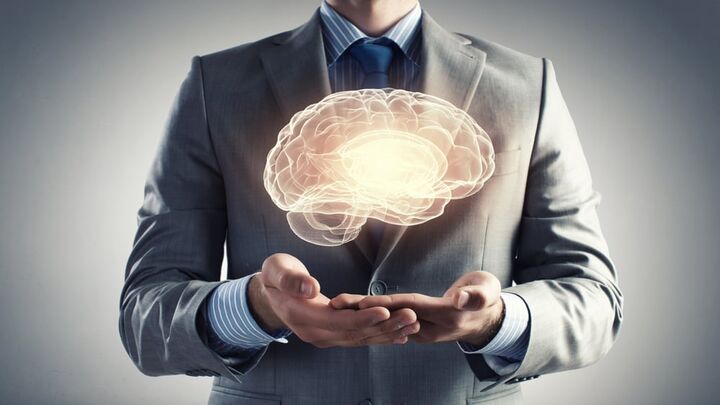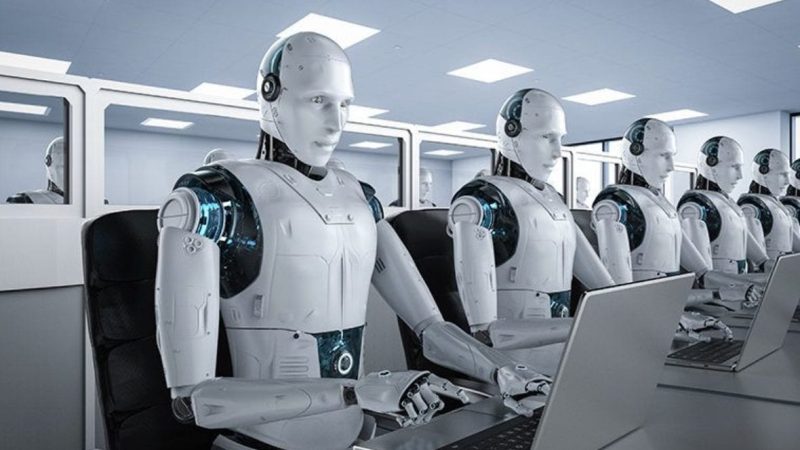20 Tips to Manage Working from Home

These 20 tips to manage working from home are incredible … until your pet gets on the keyboard and your neighbor gets creative and decides to make a time machine, for which he will need all kinds of tools (the louder the better).
For many modern professionals, working from home every so often is a privilege that companies grant, but which work environment allows us to be more productive, the home office or the real office ?
In the real office , it’s your colleagues who often prevent you from doing your job well by settling in at your desk, chatting with you, or taking you out for lunch. The social benefits of working in an office are diverse, but they can become a problem if you tend to be easily distracted.
However, at home, you can become your own worst enemy. When you have no colleagues around, inhibitions disappear (as do pants, sometimes). In the home office, there is no Big Brother watching you and you don’t have the same pressure or community obligation to finish the job.
Here’s a list of great work-from-home recommendations from some of my amazing co-workers.
Table of Contents
20 Things to keep in mind while working from home
1. Start early on the day
If you work in an office, the commute can help wake you up and feel ready and productive when you get to your desk. At home, however, the transition from pillow to equipment can be much more abrupt.
Although it’s hard to believe, one way to improve your productivity when working at home is to get down to business as soon as you wake up. Starting a project as soon as you get out of bed can be key to progressing more quickly throughout the day. Otherwise, you risk a long breakfast and innate laziness in the morning taking away your motivation.
Topics May Interests you: 15 Best SEO extensions for Chrome 2021
2. Pretend you have to go to the office for a day
The ideas associated with working in a real office can make you feel more productive, and you don’t have to give them up if you work from home.
When you work from home, follow the routine that you would follow if you went to an office: set the alarm clock, make coffee and dress well. Internet browsers like Google Chrome even allow you to set up multiple accounts with different toolbars at the top. For example, a toolbar for work at home and another for work at the office
3. You are your own boss, organize the day as if you were in the office
When you work at home, you are your own boss, but if you don’t have meetings or commitments that give you short breaks during the day, you could lose focus or end up exhausted.
To maintain an organization, divide your tasks for the day and when you will carry them out. If you have an online calendar, create personal events and reminders to move from one task to another. With Google Calendar, you can easily do this.
4. Settle down, Have your workspace
Just because you don’t work in an office doesn’t mean you can’t have your own office. Instead of lying on the couch or in bed (places we associate with activities in our spare time), assign a specific room or space to work.
5. Don’t stay home, work in office spaces
Is working from home not practical for you? Then get out. Coffee shops, libraries, public places and other spaces with Wi-Fi can help simulate an office environment that will allow you to stay productive even when you are not in a real office
6. Avoid being on social media
Social networks are designed so that you can open and consult them in an instant, but if you are working, this can be detrimental to your productivity.
To avoid easy access to social media during business hours, remove your browser shortcuts and, according to Fast Company, log out of each account . You can also consider the idea of working in a private window or, if you use Chrome, an “incognito” window. This way, you won’t be logged into any of your accounts, and every web search you do won’t automatically complete the words you type. I guarantee that this way you will avoid taking too many “breaks” during the day.
7. Commit to doing more and more
Projects always take longer than initially estimated, so we often manage to do less than planned. Just as we must exaggerate a bit the time we will spend on an activity, we must also overestimate the number of tasks that we will carry out during the day. Even if you don’t reach the goal, you will end the day with a list of concrete tasks completed.
8. Work when you feel extremely productive
Nobody maintains constant productivity throughout the day. It is normal for your level of motivation to vary. However, when you work from home, it is very important to know when these fluctuations occur and to have a plan.
If you want to get the most out of your peak productivity periods, save your toughest tasks for when you know you’ll have your head on them 100%. Use the periods of least motivation to complete the easier logistical activities. Verily Magazine calls these tasks “small hits” and they can help you gain momentum to tackle the toughest projects your day throws at you.
9. answer the calls for the afternoon
Sometimes I feel so tired in the morning that I don’t even want to hear the sound of my own voice, much less have to talk to others. You don’t want to take too long to start work tomorrow, but you can wait a bit before working directly with others.
If you struggle to organize a reasonable routine for yourself when you work from home, start the day with tasks that you need to do yourself. Save phone calls, meetings, and other collaborative work for when you feel wide awake.
10. Focus on complete distraction
There is a popular saying: “If you want to do something, ask a busy person for it.”
It’s strange, but one of the rules of productivity is that the busier you are, the more productive you are. It’s like Newton’s law of inertia: everybody in motion tends to keep moving. If you don’t move, you will continue like this. Busy people move around so much that they are always motivated to complete whatever task comes their way.
11. Plan your tasks every day in advance
Spending too much time defining what you will do during the day can prevent you from getting to do those tasks. Also, if you plan your to-do list on such a tight schedule, you might be tempted to change things on the fly.
Changing what you need in your schedule is important, but it is also important to respect the activities scheduled for the day. Try to consolidate the activities in your schedule the day before. This will add more weight when you get to work the next day.
12. Efficiently Use technology to stay connected
Working from home can help you focus on your work in the short term, but it can also leave you feeling disconnected from what’s going on in the office. Messaging apps and video conferencing tools can help you stay in touch with your colleagues and appreciate how your work impacts.
13. Grab & Listen to music according to your tasks
During the week, music is your companion of emotions, and at work the best music lists are those that accompany the energy of each project you work on. Video game soundtracks are great for this. In games, this instrumental music is designed to keep you focused; it makes sense that it also helps you in your work.
Do you want some recommendations? Take a look at Ginny Mineo’s musical preferences below.
14. Utilize wash time to time your tasks
You may have heard that listening to two or three songs in the shower can help you save water. It is true. Listening to a few complete songs reminds you of how long you’ve been in the bathroom.
The same principle can help you stay focused on a task when you work from home, but instead of three songs on your music list, start doing your laundry.
Washing clothes will act as a timer. Use the wash time to fill out your to-do list. Trying to finish one task during the wash cycle and another task during the drying cycle can help improve efficiency when dealing with tasks that could technically take a whole day.
15. Talk about what you hope to achieve with someone who is home with you
You may be working from home, but have company. Make sure your coworkers, siblings, parents, partners, and even pets (well, maybe not pets) respect your space during work hours. Just because you are working from home does not mean that you are actually at home.
16. Take breaks if you feel to
It’s so easy to get distracted when working from home that it may tempt you to never take a break to avoid this situation. Don’t let the guilt of working from the comfort of your home keep you from taking short breaks. Instead of just opening YouTube and watching some videos, take advantage of your breaks to get away from the desk. Go for a walk or spend some time with whoever is with you at home.
17. Talk with other people
You are working from home, not from the moon. Interacting with other life forms during the day is allowed, even if they are not work colleagues. In fact, it’s a great idea to see other people during the day when you spend so much time alone.
18. Prepare your meals in advance
When you’re at home, it can be tempting to take the time to prepare a good breakfast or lunch, with all that that implies. Don’t waste valuable time preparing the day’s meal – cook the day before.
Cooking beforehand guarantees you time to enjoy your food and prevents you from wasting energy on tasks that are not related to your work.
19. Decide At what time will you finish work
You may think that working from home will allow you to better balance your personal and work life, but be careful. Working from home can also seem like working in a casino at times – you can get so involved with a task that you end up losing track of time.
At the office, it’s your colleagues who remind you that it’s time to go home. At home, you can set an alarm to signal the end of your workday. You don’t have to stop working right away, but knowing that the workday is technically over can help you start preparing to end the day.