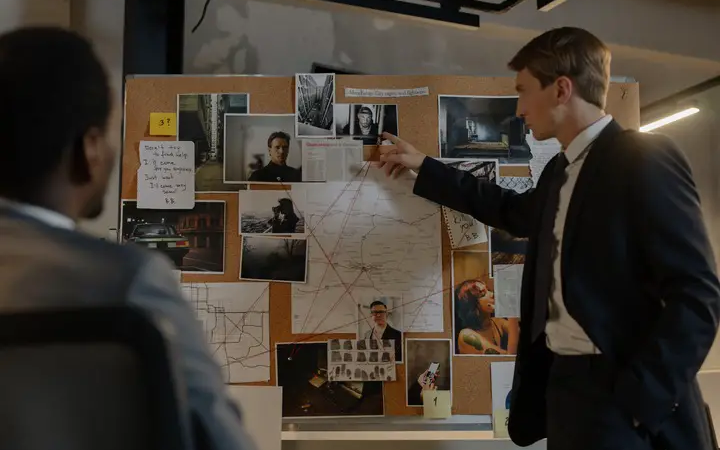Tricks To Increase The Sales Of Your Business With Whatsapp

We have already seen on other occasions how WhatsApp also has a version for companies. This version can be used in different ways, ranging from increasing direct contact with the customer to boosting sales if necessary. However, the use we make of WhatsApp for our business can be decisive if these sales can really increase or not.
There is no exact manual that tells us how to achieve it, but there are certain practices that we can implement so that together, our clients perceive greater visibility and trust in our brand that can ultimately be translated into sales. WhatsApp as a tool for a business is not limited to freelancers or small and medium-sized companies, since more and more large corporations are making use of its advantages.
And it is precisely that advantage, which we can take from our competition if they do not have a good strategy to sell on WhatsApp and we do. We are therefore going to recommend some of these tips to ensure that the sales of your business can gain momentum by taking advantage of this application.
Table of Contents
Tricks to increase sales thanks to WhatsApp
A good image
The first thing we must do is start at the beginning since it is useless to have a good catalog or the best prices if we do not have the most basic. Any company WhatsApp must be attractive to customers and must also appear on our social networks. Therefore, it is important that we take into account the following points:
- Use a good profile image : That is identifying the brand and can be adapted on special occasions.
- Maintain your status on a regular basis: With relevant information relevant to the user including the latest news regarding the brand, news, schedules, contests, and more. Statuses are a sign of an overall trend when it comes to marketing and are the best method to get interest.
You may be interested in 5 WhatsApp Web tricks you should know
Don’t be Spam
That our current clients or users receive advertising messages without prior notice through WhatsApp may harm our sales. They can consider us Spam and we may receive some other block. But things can change radically if we give prior notice as part of a launch strategy.
Our clients can be notified a few weeks or a month before that the WhatsApp account of our brand will be inaugurated soon.
For this, we can make use of social networks or even the Newsletter that we send periodically. In these messages, we must show the advantages of the new means of communication, and we can even start with a large raffle or similar. Once done, the first message will be received with different eyes.
Take advantage of catalogs
The best way to generate a greater number of conversions through WhatsApp is to create and display catalogs of all our products and/or services through this platform. In this way, in addition to attracting the attention of potential customers, you will also have the opportunity to eliminate certain barriers when making sales and therefore, you will be able to specify them more quickly.
These catalogs are ideal to motivate the public to acquire them and even to be able to retain these people with respect to what your business provides.
To create it we will have to follow the following steps:
- Access your account and press the three vertical dots in the upper right corner of the main screen.
- Tap on More options , and select the option that says Business Tools .
- Find and touch the Catalog option to start managing it.
- Next, in the Catalog Manager section , click on Add items and upload all the images you want to display. In addition, it is also appropriate to write the name of the product, add a description, include the price (optional) and of course add the purchase links.
- In case you want to create more catalogs, just click the + icon in the lower right corner and do the same procedure.
Automate responses
Automating responses is easy with WhatsApp Business, which offers many benefits for businesses.
By using keyboard shortcuts, it’s possible to set up various messages for quick use like greetings, welcomes and goodbyes, answers to frequently asked questions, thank you for being absent, and other things. The most crucial factors to increase selling are:
- Hello messages They are used to welcome users joining for the very first time. They can be up to a length of 200 characters, and permit users to include Emojis.
- Absence messages It is ideal for times when you aren’t available, or for establishing an activation date. The maximum length of the message is 200 characters, and it is only available for as long as the phone has access to an Internet connection.
- Fast responses These are defined phrases that can be activated by typing a character or word that significantly speeds the procedure and allows us to use less time.