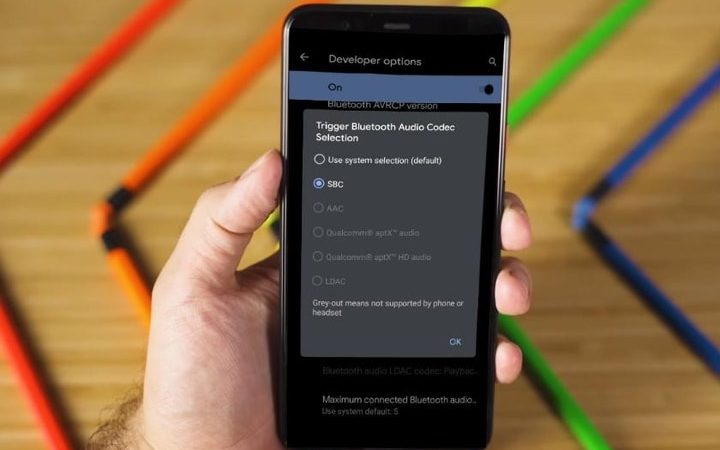8 tips for recording videos on your smartphone

Recording videos with your mobile has already become commonplace. The high quality offered by the cameras of most of today’s smartphones makes even professionals start recording with their mobiles. The latest innovation included in mobile technology is the ability to record with 4K quality. Which can bring us great advantages if we know how to shoot video with phone. But, although we have high-quality cameras, this will be of little use to us when making our videos if we do not know how to use it correctly.
Today we bring you the best tricks to record videos on your phone so that you get the most out of your camera and make videos like an expert.
Table of Contents
How to shoot professional video with mobile camera?
Despite the fact that recording videos with mobile phones has become normal and that most devices include professional mode in their cameras, its use is still not very common. This may be due to ignorance. Or just make it more convenient to use automatic mode.
So that you can start to know the possibilities of your smartphone in a very easy way, we have compiled 8 basic tricks to shoot videos on your phone that will be of great help to you, with them you will be able to record high quality videos and professional appearance.
1.Don’t be distracted by anything, record videos with Airplane Mode
This first tip to record videos with your mobile may seem silly but it is the most important.
Nothing annoys more than receiving a call, WhatsApp or any other notification when you are recording the video of the year. To avoid these interruptions, connect the Airplane Mode of your smartphone and forget about unwanted interruptions.
2.Is your mobile camera clean? Clean the lens before recording
This is another obvious tip that almost everyone forgets when recording videos with their mobile.
We spend the whole day with the phone in hand, bag or we support it anywhere. This causes dirt to be dragged from one place to another and it sticks to the lens. Therefore, when we start recording, this dirt may be reflected in the captured images. Fixing it is as simple as wiping the lens with a clean cloth before recording. The cloth with which we clean the glasses is a very good option to clean them.
3.Record vertically or horizontally?
Typically, you record your video horizontally and until recently it was considered a failure to hold it in a vertical position. Although there is no written rule, we recommend that you make your recordings horizontally, but there are always exceptions.
Normally when recording vertically, two black bars appear on each side of the image when we visualize them that completely spoil it. This frame is less aesthetic than the horizontal one, which also gives us a more exact previous idea of the final result that we will obtain from the recording. Nowadays, we see more and more videos from YouTube, Instagram or TikTok that are recorded in a vertical position. You just have to think about which site you want to reproduce and adapt to the medium.
Something important is that when recording horizontally we can hold the mobile with both hands. This will bring more balance and stability to the image than shooting vertically with one hand.
4.Do not trust your pulse, if you can find a foothold
As we have already told you, one of the reasons why it is convenient to record horizontally is to provide greater stability to the video. But, if you can, it would be much better if you have a fixed point of support . We recommend that you use a camera tripod or some other stabilization system for shooting. This way you will be able to capture a clean and sharp image without unwanted movements. And it is that no matter how good a pulse you have, you will never be able to be completely immobile.
5.Is it a good idea to use digital zoom?
When we use digital zoom, what the mobile phone does is zoom in on the image using the phone software. Its use causes a decrease in sharpness and movement in the image, so much of the image quality is lost, which will completely spoil the video. Therefore, if you need to be closer to something or someone for a shot, get closer yourself and put digital zoom aside.
If you have optical zoom, use it (with caution) and put the digital one aside. We recommend that you never go over 2x or the result will be the same as using digital zoom. In addition, using the optical zoom has other disadvantages such as its lower brightness, so it is not recommended to use it in situations where the light is low.
6.Sound is also part of video
Most people, when they are recording a video, pay great attention to the image and completely forget about the sound. And one is as important as the other. It is useless to have high quality images if we cannot understand anything that is said in the video.
When it comes to recording videos with your mobile, it often happens that you cover the microphone with your fingers. So, the sound deteriorates and poor hearing.
Before you start recording and not even see where you are going to stand, take a few seconds to locate the microphone of your mobile. Then rehearse the position your hands will be in while holding it to make sure you won’t be obstructing them when you’re recording. Unless you shoot, for example, a very windy day. In that case we recommend that you cover it. In the editing phase you can add music or some sound to fix the sound problem.
7.What is ISO sensitivity? Set it before you start recording
Before recording you must first adjust the main parameters of your camera. Pay special attention ISO sensitivity. to ISO sensitivity is responsible for regulating the amount of light that the sensor collects, so it is essential to adjust it correctly.
The more light there is in the environment, the lower the ISO sensitivity we will select and the lower the amount of light the higher the ISO chosen . In this way, increasing the ISO can make us capture well-lit or better-lit images in low-light situations. But we must also pay attention to noise, since the more we increase the ISO, the greater the noise that appears in the image.
8.Pay attention to white balance
The white balance is responsible for adjusting the brightness of the RGB colors (red, green and blue). This means that doing so adjusts the colour temperature of the images to be captured based on the lighting conditions at the time of recording.
Before starting to record (or take a photograph) we will have to adjust the white balance. Mobile phones usually include several white balance options: automatic, shade, sun, indoor, artificial light or tungsten. Depending on the results you want to obtain, you will have to select one or the other.