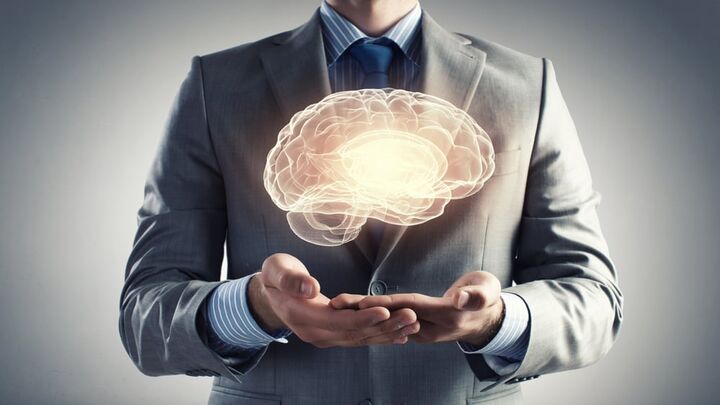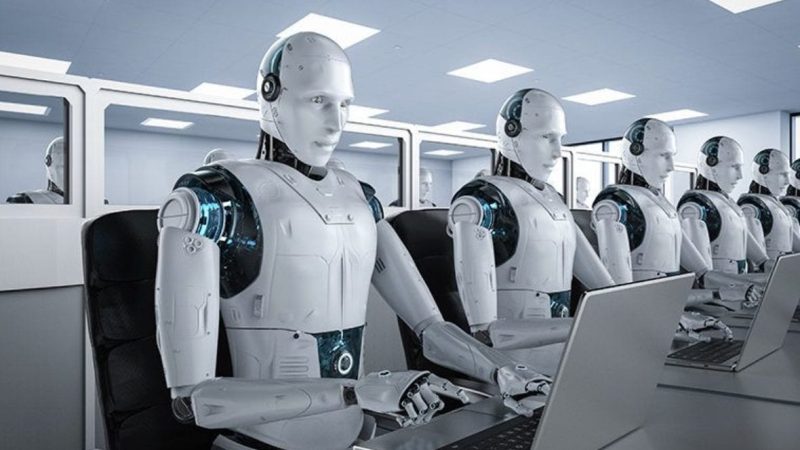How to avoid safety and toxicity issues on Instagram, TikTok or Facebook

All three social networks have tools that allow you to configure who sees our posts and can interact with them.
That social networks have become a daily social tool in our lives is not new. Every day, millions of users upload personal photos and videos, give their opinion in comments, and ‘like’ posts from friends, family or ‘influencers’.
Gestures with which we reveal a lot of personal information that can be used by third parties to achieve various objectives.
In 2021 Instagram became the most used social network with 24 million users taking this position away from Facebook, which maintains the not insignificant figure of 21.7 million, according to data from the study carried out by the marketing consultancy The Social Media Family.
The visual triumphs and the presence of millennials in social networks, where photos and videos are the protagonists, make TikTok rise like foam and stand at 15.5 million users in our country.
Taking into account the enormous amount of information that users store on social networks, they must take all the measures at their disposal so that the data does not fall into the wrong hands.
“It is worth investing a few minutes to reinforce our online privacy and look at the security and privacy possibilities offered by the different social networks in which we have a profile. In this way, we control who accesses and how the information we share with them”, explains Josep Albors, director of research and awareness of the cybersecurity company ESET.
Also Read: Top 5 tips for safe online shopping
Table of Contents
Set up safely
When we create an account on any social network, we must spend a few minutes configuring privacy. If you have social media accounts and haven’t set them up, take a few minutes to prevent strangers from accessing your personal information.
Also, at the bottom of the privacy settings is the option to restrict an account, block or mute it. These options are generally used to prevent certain users from having access to our information or from being able to contact us.
filter the comments
Comments are a handy tool for interaction with the different publications uploaded to the networks. Having control over them on your profile is essential as you can restrict those who are violent or abusive. Activating this possibility is very convenient, especially in accounts of minors, to avoid ‘cyberbullying’ and digital harassment. This option is available on both Instagram and Facebook or TikTok.
Nor should we forget the content filters, using the manual or automatic filter. If you prefer this option, activate the automatic filter for the most reported words, and in this way, you will avoid having to review all the comments on your posts one by one.
limit the messages
Even if your account is private, on Instagram, by default, anyone can send you a direct message. For only your followers to be able to communicate with you via private message, you must change the settings in ‘Message controls’. In other social networks such as Tiktok, direct messages are not allowed in accounts of users under 16 years of age. You can set what privacy you want for all different versions, limiting them to followers you also follow, people you’ve messaged, or no one.
And the tags and mentions.
Don’t forget to set up tagging and mentions. It is highly recommended that you control these two aspects since, for example, on Instagram, you can restrict who can tag you, choosing any Person or Instagram profile or only those we follow or nobody. Also, in this social network, we can control the mentions that lead directly to our profile, just like in Tiktok, where you can decide that no one can mention you in your publications.