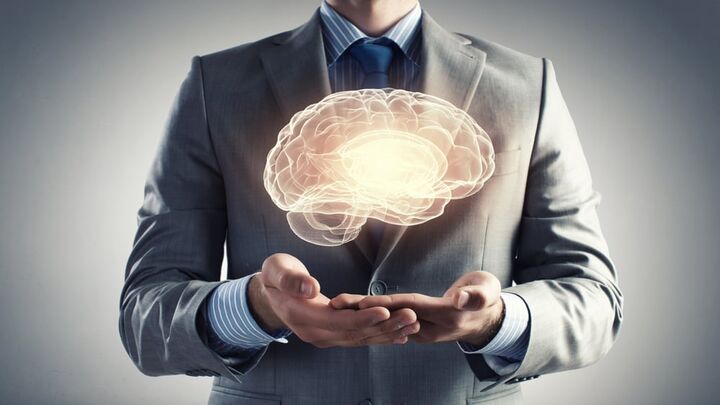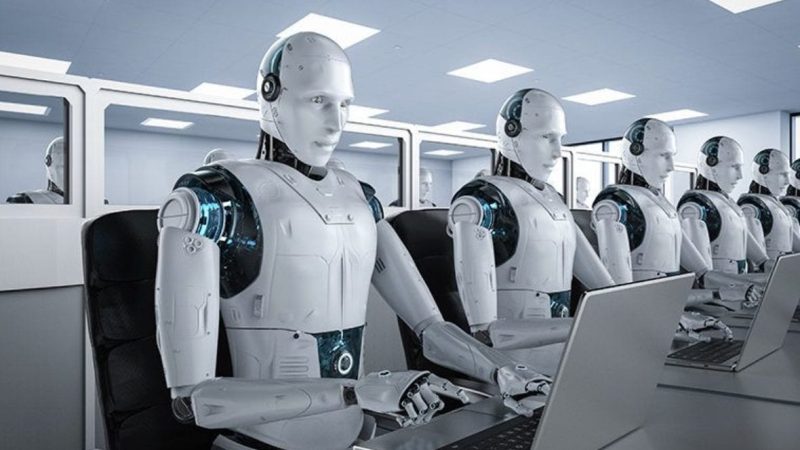What are the new features of Windows 11?
On June 24th, 2021, Microsoft announced it will be launching the all-new Windows 11 after a gap of full six years. Windows 11 is a sequel to the current version of Windows 10 released in 2015. All compatible Windows 10 users can freely upgrade to Windows 11 through the Windows Update. The initial release date of Windows 11 is currently unknown but it is slated to happen in late 2021. In this article, we will cover all the new features for Windows 11.
Table of Contents
Upcoming New features of Windows 11 compared to Windows 10

Fluent Design System
Codenamed Project Neon, Microsoft developed the Fluent Design System in the year 2017 and they are featured in the Windows 11 update. The redesign of Windows 11 concentrating on users having a new and fresh perspective with new iconography, bold typography, beautiful colors, and the features are more rounded.
Also read: Secure Web Browsers for PC 2021
User interface
Windows 11 comes with a completely redesigned look, an upgrade from the Windows 10 version. As a user, the first major difference one can spot is the Taskbar is aligned by default to the center and it is permanently fixed at the bottom of the screen. The icons Windows Start, File Explorer, Control Panel, Microsoft Store have all undergone changes in design in the new version of Windows 11. The Windows 11 Start Menu has more rounded corners a subtle difference from the Windows 10 square corners.
Minimum System Requirements
Here in this table is summarized the main requirements to run Windows 11 on your PC. Use the PC Health Check app to check if your PC is compatible with Windows 11, if compatible then you can get a free upgrade whenever the new update rolls out.
| Processor | 1 gigahertz or faster with a compatible 64-bit processor |
| Memory | 4 GB RAM |
| Storage | 64 GB or larger |
| System Firmware | UEFI, Secure Boot capable |
| Graphics Card | DirectX 12 compatible graphics / WDDM 2.x |
| Display | >9” with HD Resolution (720p) |
Windows 11 Logo
The Windows 11 logo is a major shift from the 3D design of Windows 10. The new logo of Microsoft is flatter and the four squares are much closer together forming one big square.
Connect with your teams more easily
Google Meet is now officially integrated into the taskbar in the new windows 11 update. Now, you can easily catch up with your teammates either by call or chat right from your desktop no matter what device they are using.
Stay updated with the latest content
Microsoft Edge and a host of new widgets including Microsoft News will keep you updated with the latest news, entertainment, and sports. The new and improved Microsoft Store is updated with the latest apps and shows curated to the users’ likes.
This is just a teaser, Microsoft has released it on its website and most of the new features mentioned in the article are most definitely going to be staying whenever the new update comes out. However, any additional updates; Microsoft chooses to add more features to Windows 11, we will be the first ones to update you in this blog. Stay tuned for further updates.